Connect
See how to connect your device to ZaapTV™.
Select your Device
ZaapTV™ Receiver /
iPhone & iPad /
Android /
Android TV /
Android STB /
Fire TV /
WEBTV /
ROKU /
Samsung SmartTV /
LG SmartTV /
Apple TV

ZaapTV™ Devices Guide
Watch ZaapTV™ on your ZaapTV™ IPTV Receivers.
Supports: HD409N, HD509N, HD509II, CLOODTV, HD609B, X, HD709N
- Start your ZaapTV™ Set Top Box
- Go to IPTV
- Login with your credentials
- Enjoy Live Channels!
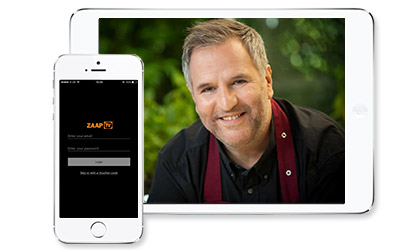
ZaapTV™ iPhone & iPad Guide
Watch ZaapTV™ from your iPhone and iPad devices.
- Open our App in the App Store
- Download our ZaapTV™ App on your Device
- Open your ZaapTV™ App and login using your credentials
- Enjoy Live Channels!

ZaapTV™ Android Phone & Tablet Guide
Watch ZaapTV™ on your Android Phone and Tablet devices.
- Open our App in the Google Play Store App on your Android device.
- Download our ZaapTV™ App on your Device
- Open your ZaapTV™ App and login using your credentials
- Enjoy Live Channels!
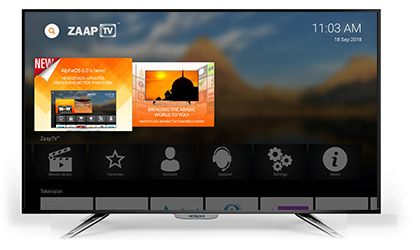
ZaapTV™ Android TV Guide
Watch ZaapTV™ on your Android TV, Google TV and Sony TV devices.
- Open our App in the Google Play Store App on your Android device.
- Download our ZaapTV™ App on your Android TV
- Open your ZaapTV™ App and login using your credentials
- Enjoy Live Channels!

ZaapTV™ Android STB Guide
Watch ZaapTV™ on your Android TV Box (OEM STB) devices.
- Download the ZaapTV™ APK from here
- Install the APK on your Android STB
- Open your ZaapTV™ App and login using your credentials
- Enjoy Live Channels!

ZaapTV™ Amazon Fire TV Guide
Watch ZaapTV™ on your Amazon Fire TV or Fire TV Stick.
- Open our App in the Amazon App Store on your Fire TV device.
- Download our ZaapTV™ App on your Fire TV
- Open your ZaapTV™ App and login using your credentials
- Enjoy Live Channels!
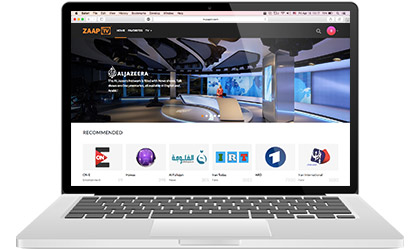
ZaapTV™ WEBTV Guide
Watch ZaapTV™ from your browser regardless of your Operating System.
- Open your Browser (preferred browsers: Chrome, Firefox, Safari)
- Go to: http://tv.zaaptv.com/
- Login with your credentials
- Enjoy Live Channels!

ZaapTV™ ROKU Guide
Coming soon

ZaapTV™ Samsung Smart TV Guide
Coming soon

ZaapTV™ LG SmartTV Guide
Coming soon
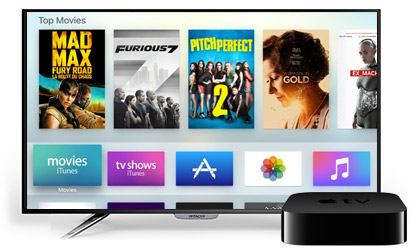
ZaapTV™ Apple TV Guide
Coming soon
